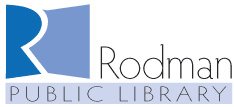Library Markerspace
The library makerspace is a space to make your designs a reality. The equipment in the space is free to use; any supplies used are at a minimal cost.
To use the equipment, you must:
- Have a Rodman library card.
- Read and understand the user agreement.
- Sign a release and hold harmless agreement.
- Meet the age requirements and/or be accompanied by an adult.
- Either have prior training on chosen machine or be accompanied by a staff member.
- Check in at the Information Desk.
Open Hours
| Sunday | Closed |
| Monday | 10:00 a.m. - 5:00 p.m. |
| Tuesday | 10:00 a.m. - 5:00 p.m. |
| Wednesday | 10:00 a.m. - 5:00 p.m. |
| Thursday | 10:00 a.m. - 5:00 p.m. |
| Friday | Appointment Only |
| Saturday | Appointment Only |
To make an appointment, please call (330)821-2665 Option 5 or email rodmaninfo@gmail.com
Available Equipment
3D Printer
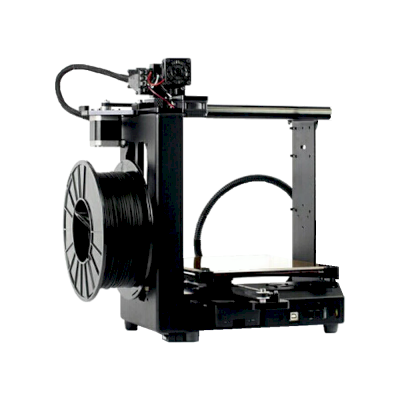
- MakerGear M3-SE 3D Printer
- Creates 3D designs using plastic filament
- Designs are submitted to rodmaninfo@gmail.com for printing or can be brought to the Information Center on a flash drive.
American Standard Button Maker

- Creates pin-back buttons.
- Turn any design you print on paper into something you can wear.
- Comes in 1" and 2.25"
Cricut Maker Machine

- Cricut Maker 3
- Cuts vinyl, paper, cardstock, fabric, and other approved materials with pinpoint accuracy.
Heat Press

- Cricut Easy Press 2
- Uses heat and pressure to transfer designs from vinyl and sublimation ink onto fabric materials like t-shirts or canvas bags.
Mug Press

- Cricut Mug Press
- Transfers your designs to a coffee mug using infusible ink transfer sheets or markers.